For team registrations, Manly Touch uses the NRL MySideline system. To register a team you will need to have an NRL Account. You can create an NRL account during the team registration process.
TEAM REGISTRATION STEPS:
Go to https://profile.mysideline.com.au/register/ and select the REGISTER A TEAM option from the list:
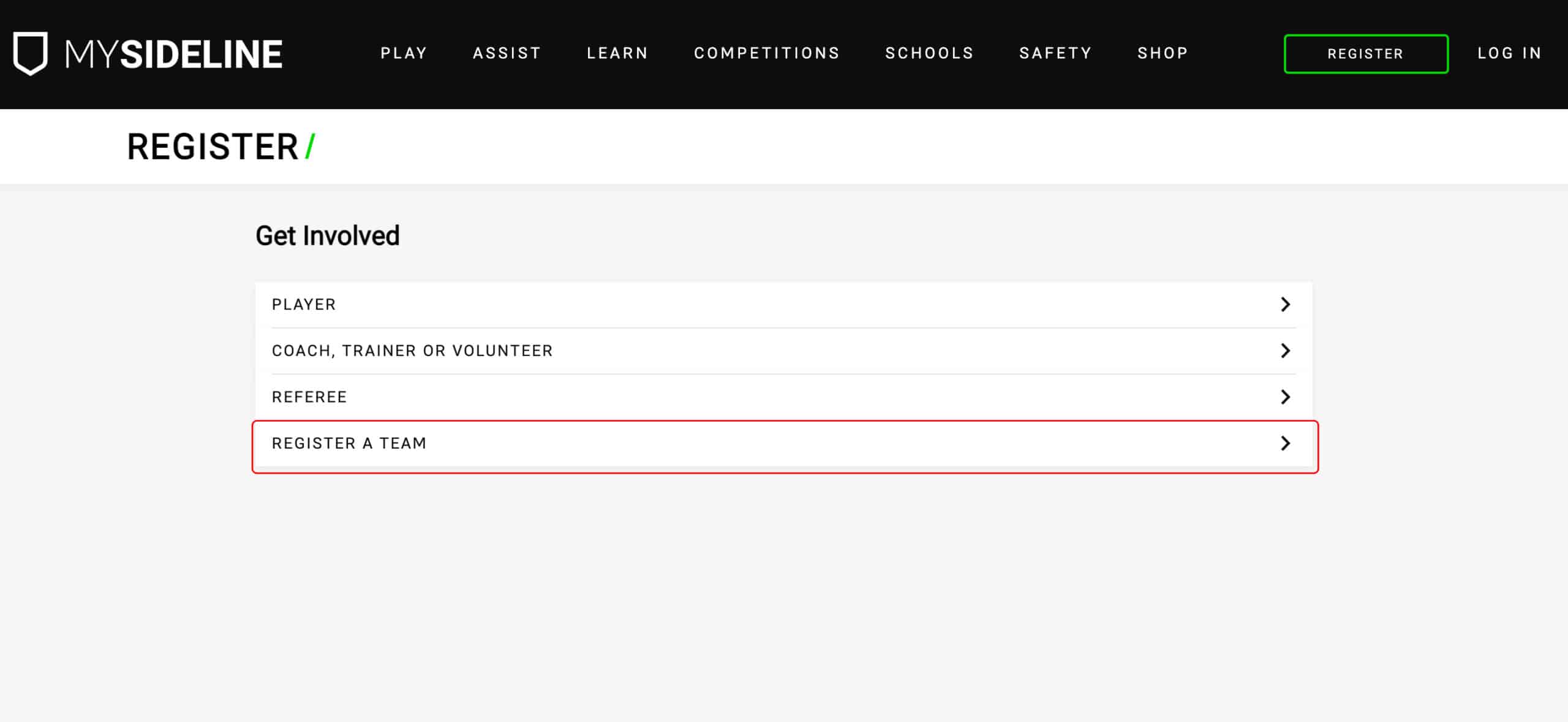
Type Manly Warringah Touch Association in the search box and select the magnifying glass icon to search. A list of MWTA competitions that are open for registration should appear beneath the search box:
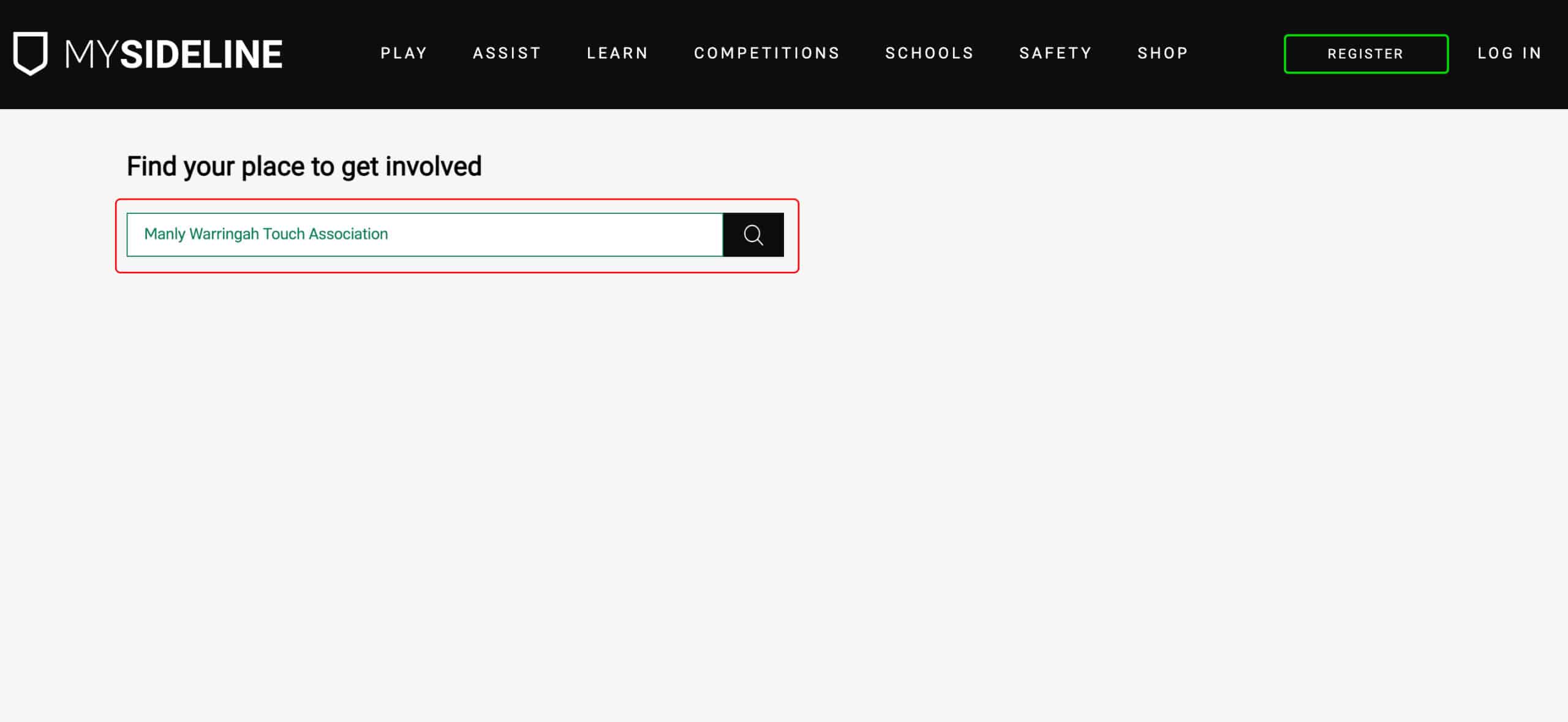
Select the arrow next to the relevant competition name that you wish to register a team into and the details of the competition will display. Select the REGISTER link at the bottom:
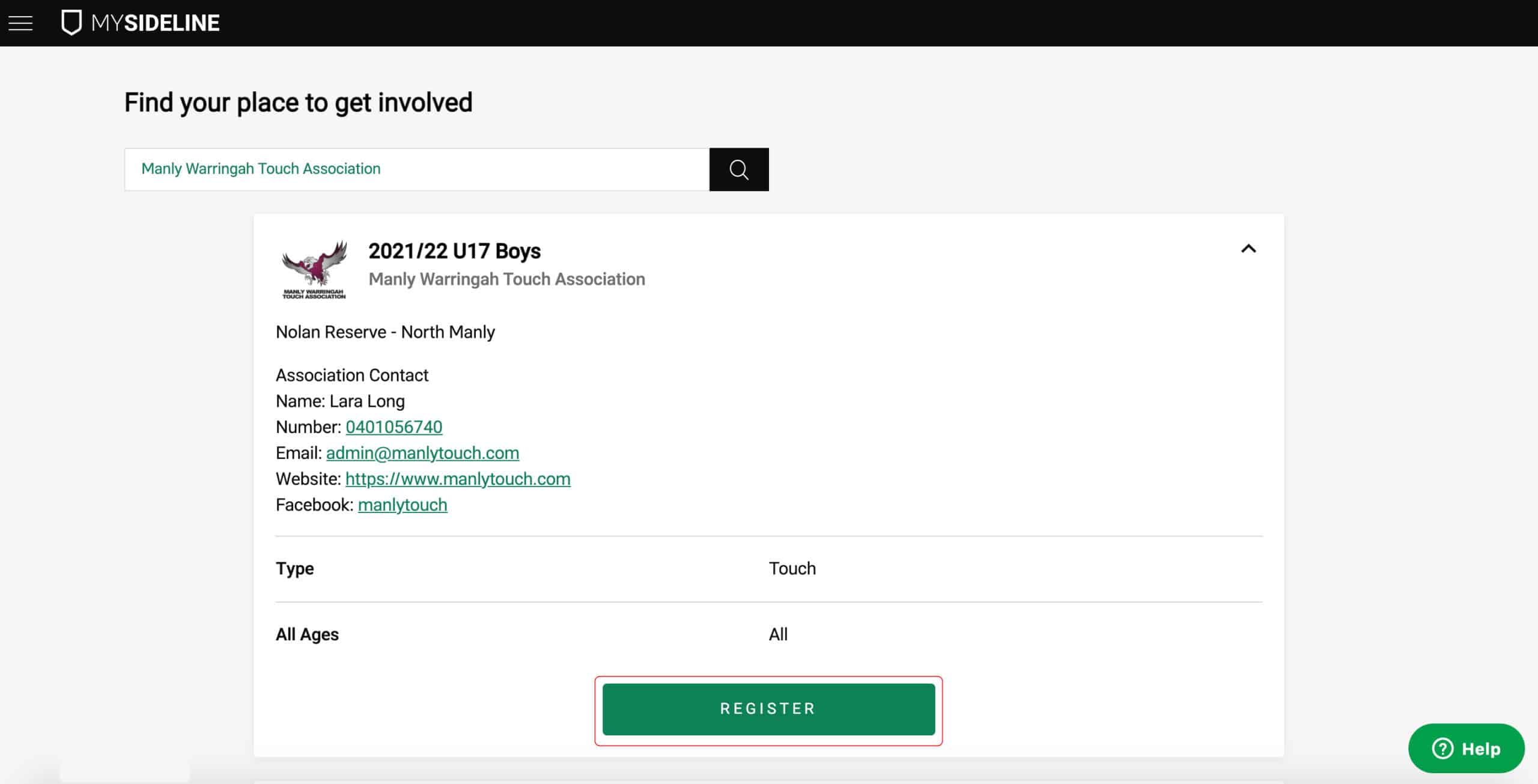
Select the CONTINUE REGISTRATION link to complete the team registration process, if you have an NRL Account you will be able to select this from the next screen, if not you will be able to create one and then complete the team registration information.
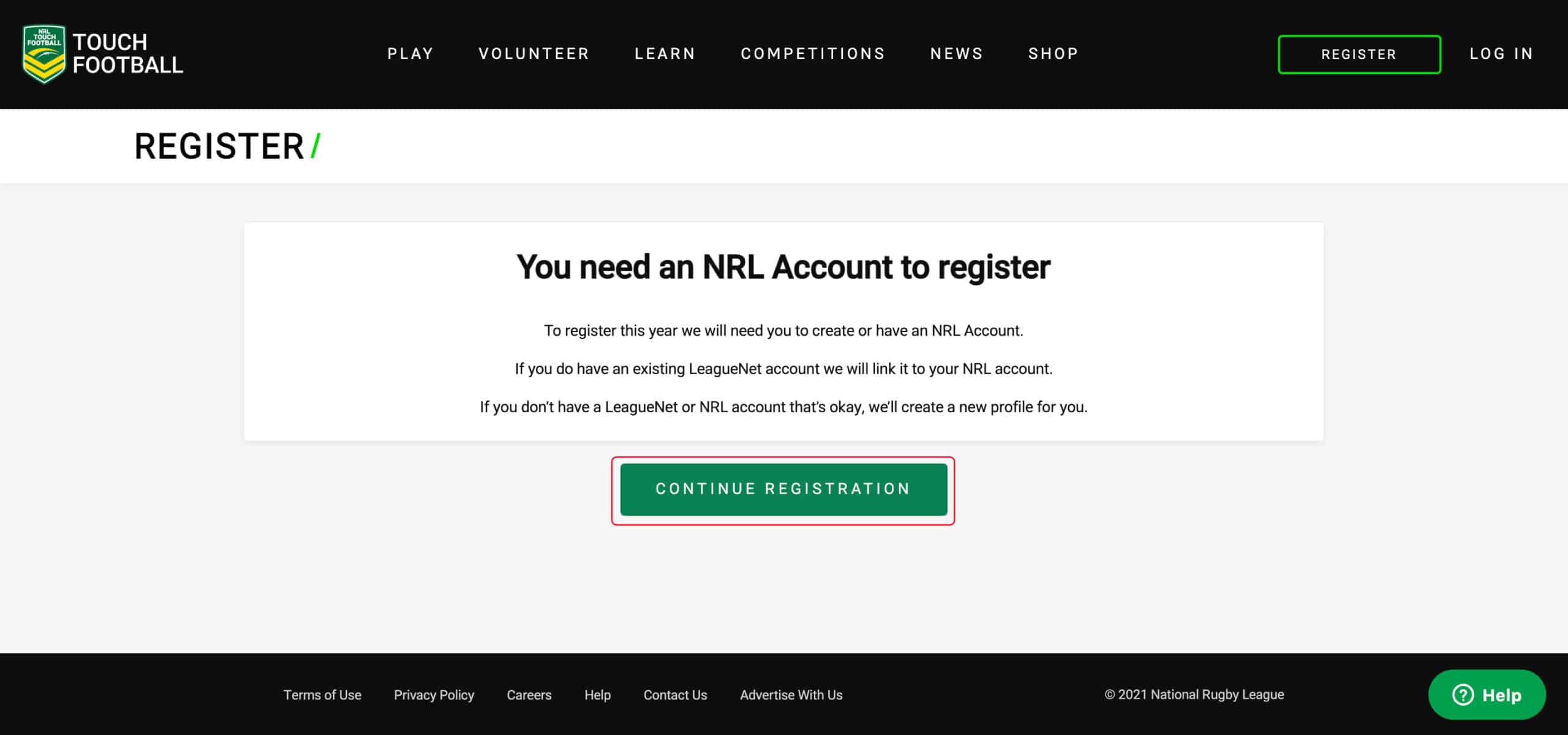
PLEASE NOTE: The full team registration fee needs to be paid to complete your online team registration, Visa and Mastercard are the accepted forms of payment.